Select the plus sign to expand details about each item:
CA014-0092 (Countermeasure for ImagePilot NAS backup defect)
Konica Minolta is issuing a mandatory Field Corrective Action (CA014-0092) for Image Pilot environment with NAS and/or Extended NAS. This action is necessary to mitigate the risk of Data Loss during the Image Back up process.
Issue: Depending on the software version, there have been reported incidents of incomplete data back up when there was an interruption during the backup process.
Konica Minolta will be sending out direct notifications to the Customer base to ensure they are aware of this corrective action.
Actions required to mitigate this risk:
| Actions/Steps | Backup NAS | Extended NAS |
| ImagePilot Version —–> | 1.50R01E to 1.60R02E | 1.50R01E to 1.70R03E |
| 1. Upgrade software to 1.80R09 | Not required | Mandatory |
| 2. Check Data integrity by running KimNasCheckToolexe. | Mandatory | Mandatory |
| 3. Analyze the results of the tool | Mandatory | Mandatory |
| 4. Install Local Data Repair tool | Mandatory | Mandatory |
| 5. Turn off current full back up NAS option | Mandatory | Mandatory |
* Corrective action cannot be performed on Windows XP ** Systems on XP will require a hardware Upgrade
Click here to download the associated documents and software for this corrective action
Measurement Error with Product: ImagePilot software version 1.92 and 1.93
Konica Minolta is conducting a recall consisting of a series Field Corrective Actions (CA014-0104, CA014-105 and CA014-106) for ImagePilot software versions 1.92 and 1.93 paired with an AeroDR or Momentum panel. These actions are mandatory to mitigate the risk of potential incorrect value in distance measurement and Area Calculation if the ImagePilot Server is not booted up prior to an AeroDR or Momentum panel.
Issue: There have been reported incidents of incorrect value of Distance Measurement and Area Calculation. This issue may occur if the ImagePilot server is booted up after the AeroDR or Momentum panel is turned on. If the correct start up sequence is not followed there may be a potential risk that ImagePilot will not obtain the correct sampling pitch from the AeroDR or Momentum Panel. If this occurs Image Distance Measurement and Area Calculation may be affected.
Konica Minolta will be sending out direct notifications to the Customer base to ensure they are aware of this recall.
Konica Minolta will be scheduling sites within the US and any other applicable locations to install the Corrective action patch and repair tool.
Actions required to mitigate this risk:
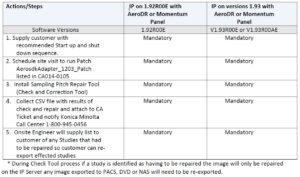
To assist with performing this Corrective Action, the following documents are available for review:
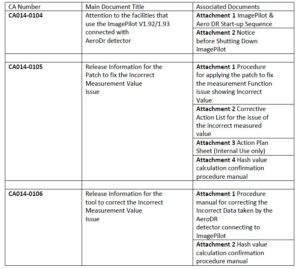
Please note, this recall is required to be completed within 60 days of receipt of this notification. To ensure full compliance, Konica Minolta Healthcare will assist in performing onsite corrective actions.
All trained engineers have been notified of these corrective actions through the service portal. Please let us know if you have any questions, and as always, we appreciate your support and look forward to our continued partnership.
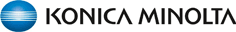
 Global
Global