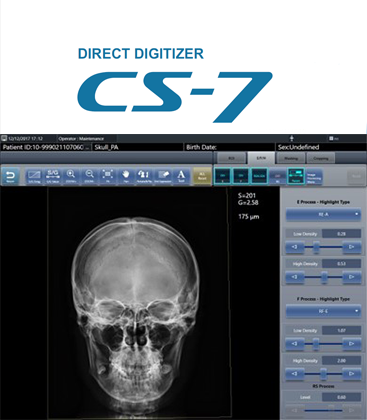Expired [KMU0015] CS-7 Applications For Service Engineers
Event Phone: 800-934-1034
-
May 30, 2018 - June 1, 2018
9:00 am - 5:00 pm
Course Objective:
This course is offered to our Konica Minolta Field Service Team, Service Agents, or Bio-Med engineers. This course will help add more advanced knowledge of the image quality area of the CS-7 software. This course covers the applications on the CS-7 control station and includes customization of the CS7 application, Exam Tag/Processing, and workflow of the CS-7. This is not a service class on installation and/or break fix. The individual must be trained on CS7 and AeroDR® prior to attending this course.
Additional Information:
Prerequisites
Successful completion of the CS7 or AeroDR® courses.
Target Audience
Konica Minolta Field Service Team, Service Agents, or Bio-Med engineers
Course Specifications
Course Length: 3 days
Hours: Tues-Weds 9:00AM to 5:00PM
Thurs 9:00AM to 3:00PM
Lunch will be served at 12:00
Passing grade: 80%
Supervisors will be notified if minimum score is not achieved
Course Topics
Topics may vary depending upon prior class knowledge and experience
- Introduction/Paperwork
- X-ray 101
- Aero Workflow
- CS-7 Application
o Button & Iconology - Roaming Overview & Practice
- LAB EXERCISE
o Utilizing Pre-Loaded Images, manipulation of image practice
o Create Patient, expose images,, change order/exam tag, flip/rotate, annotation, crop/mask - Review / Quiz
- Utility Functionality
o Main Screen
Network Status
• Host/Print**Queue
o CS7-icon (disc Space, etc.)
Exposure Room
Warranty Components - Utility Button (maintenance-kmmg5678)
o Review Service Tool Tab
LT Side icons reviewed in FSE Training
CS7 icon (Setting)
Concentration on RT side Icons
Host/Printer/RIS Icon (setting)
o User Tool Tab - LAB EXERCISE
o Create Operators, manipulate mapping file, Create Reject reasons, change column headings, property list changes, exam tag customization (multi exam tags, etc.) - Review / Quiz
- Processing Parameters
- Film Review (E, F, etc.)
- LAB EXERCISE
o Expose specific body part
Change Processing parameters to reflect E,F &H parameters and record what changes affect what part of the image - Image Quality Checks
o Service Calibration
o USER Calibration - Backup
- Applications Checklist
- Question/Answer Session
- Practice Training
o Individual random questions to train the class (each student will randomly choose a topic from a preprinted index card with a topic) to Train the Class - Written Final
Venue: Konica Minolta Healthcare Headquarters
Address:
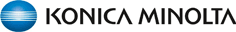
 Global
Global